Inserting a Timeline
Inserting a timeline into a note can be done a couple of different ways, each with their own moving parts. Timelines (Revamped) provides two different ways you can use to insert a timeline:
- using a codeblock for dynamic timelines, and
- using HTML for static timelines (vertical only).
In this guide, we’ll be using the first. First, we’ll need to write a codeblock with the ob-timeline specifier.
The
ob-timelinespecifier was intentionally chosen so as to not interfere or conflict with other timeline plugins, most notably George-debug’s Timeline plugin.
Codeblocks can be used to make both vertical and horizontal timelines. Horizontal timelines will be explored further in a different note.
For now, we’ll focus on adding a vertical timeline. Add the following codeblock in the note where you’d like to render a timeline:
```ob-timeline
tags=now;test
```The render block takes a single line which is the list of tags (separated by semicolons) by which to filter timeline-tagged notes. For example, in the above example block, only notes with all three tags (now, test and timeline) will be rendered.
Read more about available arguments here.
(Don’t worry, we’ll come back this later when we look at horizontal timelines.)
As you move the cursor away from the codeblock, you should see this:
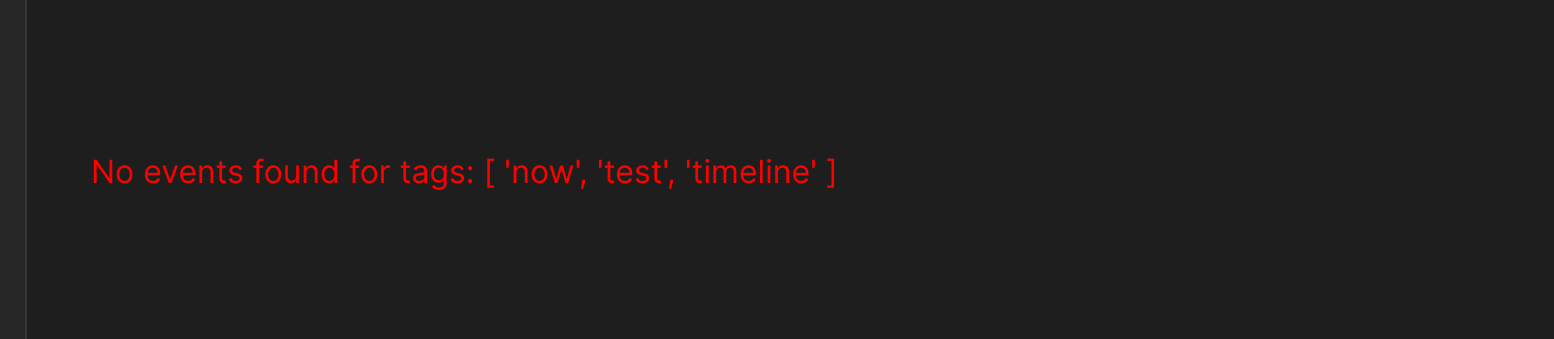
Well, that makes sense. Click on Adding Events to learn how to create events for our timeline.