Tagging Notes with Events
If we were to go back to the note where we added our ob-timeline codeblock, we’d still see the same error. This is because we added an event, but we didn’t add anything to the note to make it visible to our timeline.
Notes are only visible to timelines if the following is true:
- The
timelinetag must be included in that note. You can put the tags in your front matter, or in a#tagsomewhere in the note body.
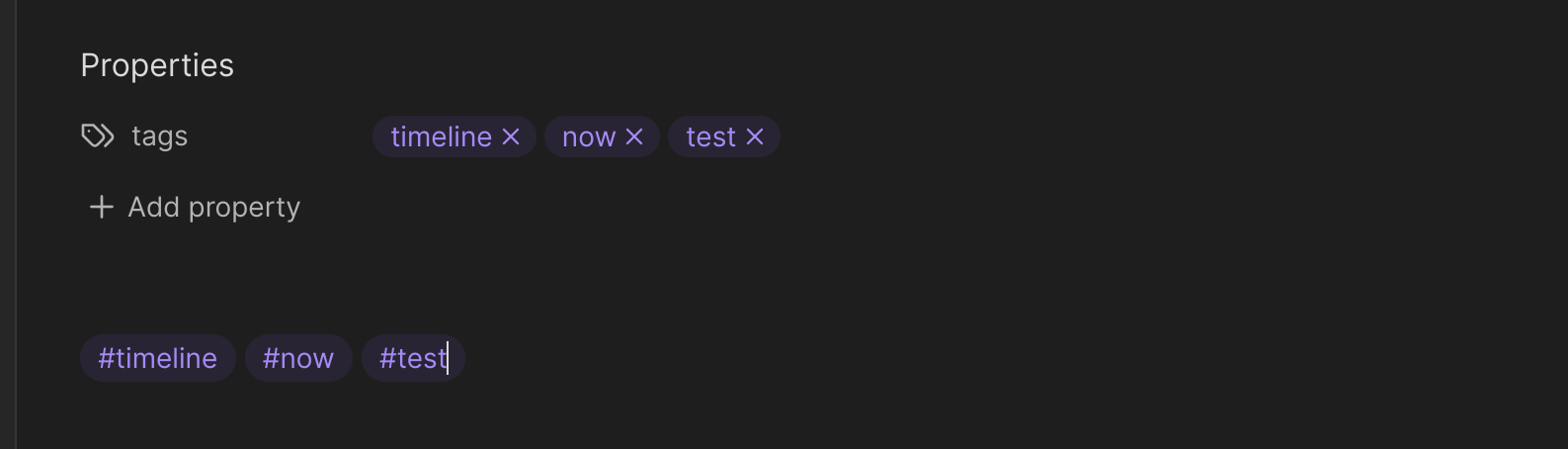
The note must have all the specified tags to be included in the search. We could specify
testornowon a timeline codeblock but without both of them (andtimeline) in a note, any events in that note will be ignored.The note must contain either the appropriate frontmatter keys and/or at least one timeline HTML element containing the event information.
When generating a timeline, a note will be ignored in the following cases:
- The note does not have the
timelinetag (the tag specified in plugin settings) - The note does not contain all the tags from the search list
- The note does not contain any valid timeline HTML elements
Pick one of the methods of tagging in the picture above and do so in your note. Click Timeline Functional! to see your timeline in action and get links to additional information.